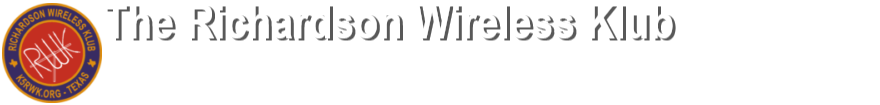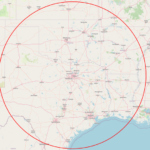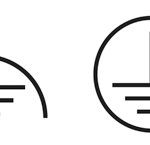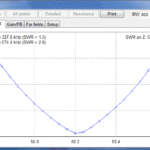By Chip Coker KD4C (source AMSAT)
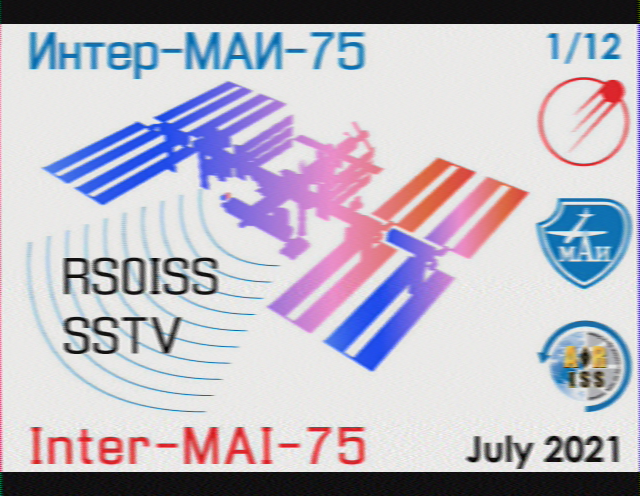
One of the easiest ways to get started with amateur satellites is to start with maybe the most known and prominent one – the International Space Station (ISS). It orbits around 250 miles overhead and the orbit period is around 90 minutes, which means that you can hear more than several passes per week, and since the ISS is in Low Earth Orbit (LEO), you can hear it with a handheld (145.800MHz FM) and usually don’t need any special antennas (although they certainly help).
And one of the easiest ways to hear the ISS is when they are operating Slow Scan Television (SSTV), which they do several times a year. One such time is coming next week on Dec 1-2 (2021). You can go to www.amsat.org/track/ or https://spotthestation.nasa.gov/ and find when the ISS will be overhead. Passes that have the highest “Max Height” will be the best (lowest noise) and longest (you will need a relatively long pass to get a full SSTV frame).
Once you have your passes, you need to figure out how to receive the SSTV image. If you have a 2M radio audio connected to a computer (for things like Winlink, FLdigi, or FSQ) then you just need an application that will decode SSTV. If you use windows, the most popular is MMSSTV (free) and for linux or raspberry pi the most popular is QSSTV (also free). For just receiving images, minimal configuration is required and there are lots of youtube tutorials on how to set them up.
Don’t have a connected computer? You can use your phone! There are SSTV apps for both iPhone and android phones. Just install the app and hold the phone next to the speaker on your HT or mobile radio. It couldn’t be easier!
If you’re successful in capturing an image or two, please share in groups.io. There is also a place to post on the ARISS blog.
_ . . . _
Resources:
You can get predictions for the ISS pass times at https://www.amsat.org/track/
ARISS SSTV Blog https://ariss-sstv.blogspot.com/
Useful SSTV info and links https://amsat-uk.org/beginners/iss-sstv/
Helpful YouTube on Receiving SSTV from ISS with MMSSTV and smartphones: https://www.youtube.com/watch?v=YgY3saXXTXs