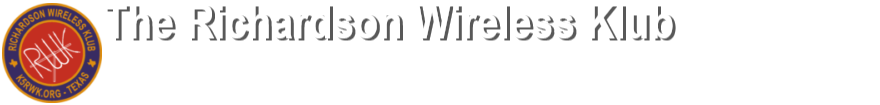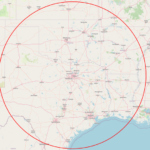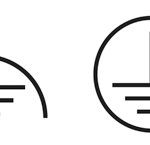By Michael Masterson WT9V
HamClubOnline (HCOL) is the system that we use to manage club membership, including new applications for club membership and when everyone’s memberships are up for renewal. HCOL also handles other important things like sending out reminders for club activities, club file storage, club asset control, elections/polls, and emergency alerting, among other things. For the club officers, it really makes it convenient to manage a club the size of RWK, but what does it do for the members?
Two of the things that are most useful to the average club member are extending their club membership, and finding other club member’s contact information, both are quite easy with HCOL. There’s much more to it, but these are two big things.
Paying club does is very easy with HCOL, you don’t even have to log into the system to renew your membership, all you need to do is to go to https://www.hamclubonline.com, and click on ‘Pay My Club Dues’ right on the front page, put in your callsign, then pick which club you’d like to pay dues to (if you only have one club membership you’ll be taken directly to the payment page), The next step is to click the big blue ‘Click here to renew your existing membership!‘ button. You may also select another membership type if your needs have changed. The next screen asks how much you’d like to pay, membership time will be pro-rated based on the amount you enter, for instance, with normal annual single member dues of $15, if you pay $20 you will get one and one third year of regular membership time, click ‘submit’ and it will take you to PayPal, where you can use a PayPal account or just a regular credit card. That’s it, simple as that. If you’re logged into HCOL, you can also select ‘Add Membership Time/Make a Payment’ from the club menu which will take you through the same process.
If you want to get in contact with another club member but don’t have their info, then you can log into HCOL, and click ‘Club Roster’ on the club menu. The search function is very versatile, you can put almost anything in there to narrow the list, part of a name, part of a callsign, part of an address, phone number, anything that’s on the memberlist page. If you wish, you can sort on any of the columns. If you need to have a spreadsheet of club members, you can highlight the list, copy it, and it will paste neatly into a spreadsheet.
While you’re logged in, we encourage you to do while logged into HCOL is click on the ‘View/Update your skills’. These ‘skills’ can be things that you’re interested in, or are willing to help other club members with.
If you’re wondering about any regularly scheduled club events, there’s also the club event calender on the HCOL page, some events allow you to RSVP and even check in as having attended (which makes it easier for those of us who are tracking the event attendance :smile:).
Finally, if you’re interested in club financials or reading the minutes of the board meetings, they’re linked under ‘files’ on the club menu. I’m not trying to suggest that any of that is riveting reading, but that info is there for club members if you’re bored and need something to help you sleep at night.
If you have any questions about HamClubOnLine, don’t hesitate to ask.