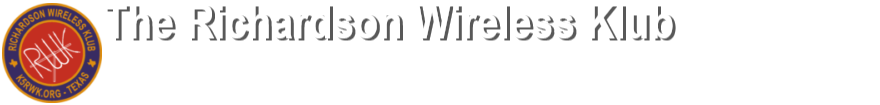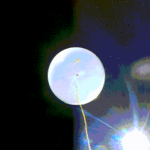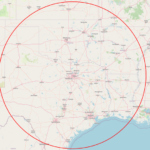By Andrew Koenig KE5GDB
In this article we will discuss how to receive transmissions from a radiosonde running the RS41ng firmware and transmitting the Horus Binary v2 protocol.
Twice a day NOAA launches radiosondes into the upper atmosphere to make measurements that assist with weather prediction and modeling. NOAA requests that these atmospheric probes not be returned, and instead be “disposed of properly.” With hundreds of radiosondes launched daily around the globe, there is an abundance of these transmitters falling from the sky. As discussed in Build Your Own RadioSonde Tracker, a $20 receiver can be used to receive these radiosondes when they are programmed with firmware from the manufacturer. Radio amateurs and balloon enthusiasts collect these probes, but once in our possession, what can you do with these probes?
There are a handful of projects that reprogram radiosondes to make them more useful for amateur radio projects:
- Turn the radiosonde into a CW beacon, or Fox, with RS41FOX
- Fly the radiosonde again as a tracker using amateur radio firmware with RS41ng

The Horus Binary v2 Protocol
This protocol was developed by the Project Horus team in Australia as a method to downlink real-time tracking data from high-altitude balloons using a very efficient protocol. The Horus Binary v2 protocol uses a 100-baud 4FSK transmission to beacon position and telemetry data. 100-baud means that it transmits at 100 bits per second, and 4FSK means that it shifts between 4 frequencies to convey data to the receiver. Testing indicates that it has approximately 7dB of improvement over RTTY using the same transmit power, and many more dB of improvement over a 1200-baud AFSK APRS transmission at the same power.
Receiving Horus Binary v2 requires a radio that supports Upper Sideband (“USB”). This can be anything in the $35 class such as an RTL-SDR dongle or a Quansheng UV-K5(8), all the way up to an all-mode HF/VHF/UHF radio. I personally have received packets with my Quansheng UV-K6, playing audio through the radio speaker and into my laptop microphone. The protocol is very robust.
More details on the protocol can be found here.
Receiving Horus Binary with Horus GUI
Horus GUI is the preferred way to receive packets in a Windows environment. Horus GUI can accept audio from a soundcard, UDP audio from SDR++, or a virtual audio cable.

Horus GUI Setup
- Download Horus GUI from GitHub.
- Select your Audio Device.
- For a traditional radio connected to a sound card such as a RigBlaster, select the appropriate input device.
- For an SDR receiver and SDR++, select UDP Audio (more details).
- Modem Configuration:
- Mode: Horus Binary v1/v2
- Baudrate: 100
- Enable Mask Estim.: Yes
- Tone Spacing: 270
- SondeHub:
- Enable Upload: Yes — This allows data you receive to be sent to SondeHub, similar to APRS I-Gating
- Callsign: {Your Callsign}
- Latitude/Longitude: {Your station location}
- Altitude: {Station height above sea level, in meters}
- Radio Dial Frequency: {Where your radio is tuned, likely 432.629 or 432.6285}
- Click “Re-upload Station Info” to send your info to SondeHub Amateur.
Detailed instructions on setting up Horus GUI can be found on the project GitHub Wiki page.
Receiving with a Pi
For the more ambitious balloon enthusiast, Horus Binary v2 can be received with a Raspberry Pi and an RTL-SDR dongle. The exact setup instructions are beyond the scope of this article, but a detailed guide can be found here.