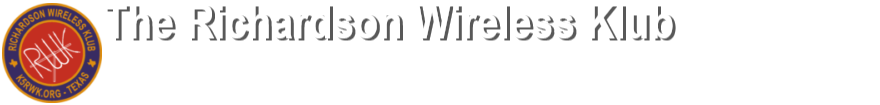Shawn KI5PXG is kicking off an new Education Series for RWK – We’re calling it “QRV Tech” (h/t to Don KG5CK). It will be (mostly) monthly, usually on the third week of the month (check the calendar). We will start out on Zoom but we have plans to get together in person when there is a “build” type project.
The goal for this series is primarily education – teaching something new to those that are interested – but we plan on building things too (as part of the learning). We realize that not everyone will be interested in each subject (which is why we’re not making them presentations for General Meetings) – we’re aiming for 10-20 people or so each session.
Our topics will range from test equipment to microcontrollers to SDRs to antennas. This series is something that we’ve wanted to do for a long time. We hope that you enjoy and learn! QRV Tech?
- QRV Tech – January 2026 – Understanding ADS-B
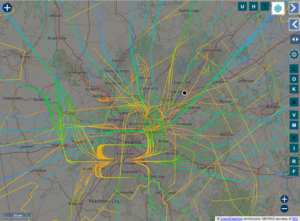
In tonight’s edition of QRV, we’re going to look at Automatic Dependent Surveillance – Broadcast, the technology that allows airplanes to automatically communicate their position to ground stations and other planes. We’ll talk briefly about the history of ADS-B, how it works, and how you can easily build an ADS-B skimmer using a spare Raspberry Pi, SDR dongle, and whatever 2m/70cm antenna you have on top of your house. We’ll show how this skimmer can display what airplanes are flying overhead, laid out on a nice map with you at the center. You will be able to click on planes and get more detailed information about the aircraft, including its tail number and perhaps a picture of the plane that a planespotter has previously snapped of the aircraft. Join us this evening at 7 pm for a look into this fascinating technology!
We look forward to seeing you on Zoom!
Event Details:
Join Zoom Meeting
Topic: QRV Tech
Time: 07:00 PM Central Time (US and Canada)
https://zoom.us/j/93467541992?pwd=RjJqWkFPd0VjeSt2U21QL2hKc0QwZz09
Meeting Recording
Session Resources
- QRV Tech – December 2025 – FreeDV Digital Voice for the HF bands
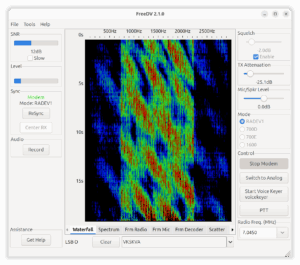
Tomorrow night, our very own Don Weeks (N5SKT) will be talking about FreeDV and running a demonstration on how it works. He will be discussing the basics of its operation, the different modes (and which ones are best suited to various band conditions), and how to get started with FreeDV. We look forward to seeing you on Zoom!
We look forward to seeing you on Zoom!
Event Details:
Join Zoom Meeting
Topic: QRV Tech
Time: 07:00 PM Central Time (US and Canada)
https://zoom.us/j/93467541992?pwd=RjJqWkFPd0VjeSt2U21QL2hKc0QwZz09
Meeting Recording
Session Resources
- QRV Tech – November 2025 – Solar Weather Events and Propagation

Solar weather events—such as solar flares, coronal mass ejections, and geomagnetic storms—significantly influence HF radio propagation by altering Earth’s ionosphere, often affecting signal reach and reliability for amateur radio operators. Recent activity allowed the northern lights to become visible as far south as Illinois, coinciding with solar storms that impacted radio and GPS communications. This presentation explores the science behind these phenomena, their direct effects on HF bands, and practical tips for hams to interpret solar indices and adapt to changing conditions.
We look forward to seeing you on Zoom!
Event Details:
Join Zoom Meeting
Topic: QRV Tech
Time: 07:00 PM Central Time (US and Canada)
https://zoom.us/j/93467541992?pwd=RjJqWkFPd0VjeSt2U21QL2hKc0QwZz09
Meeting Recording
Session Resources
- QRV Tech – October 2025 – Amateur Radio meets amateur rocketry

This month’s QRV presentation will be hosted by Joe Jaison from the University of Ottawa’s Rocketry team. Joe will explain how they use radio in rocketry for telemetry using a mix of commercial and designed technologies. He will additionally talk about some of their antenna design work to do beam-forming. We hope that you can attend live, but we will also have a recording available after the presentation.
We look forward to seeing you on Zoom!
Event Details:
Join Zoom Meeting
Topic: QRV Tech
Time: 07:00 PM Central Time (US and Canada)
https://zoom.us/j/93467541992?pwd=RjJqWkFPd0VjeSt2U21QL2hKc0QwZz09
Meeting Recording
Session Resources
- QRV Tech – September 2025 – JS8Call

One of the biggest complaints about the popular FT-8/FT-4 digital modes is that the exchange is short and fixed, and there’s no way to add to the QSO. What if I told you that there was a mode that used the same weak-signal technology as FT-8/4 but you could send whatever you want to the other party? For as long as you want? Well, join us tonight to learn about JS8Call!
Meeting Recording
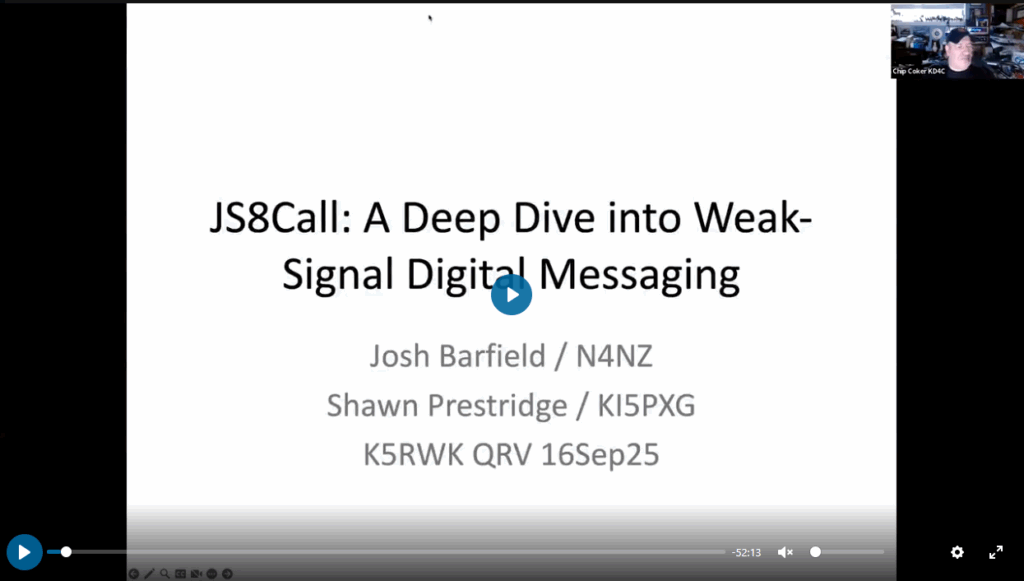
Click the image to view the recording Session Resources
JS8Call software: http://js8call.com/
- QRV Tech – August 2025 – GOES Satellite Reception and Decoding

During tomorrow night’s QRV session, we will learn about NOAA’s GOES (Geostationary Operational Environmental Satellite) satellite system and how you can decode its transmissions for yourself. We will talk about what GOES is, how the data is channelized and transmitted, how you can setup your own ground station for receiving the data, and the software needed to parse the data into beautiful pictures of planet Earth. I’ll be focusing primarily on my setup, but there will be others on the call who have made their own ground stations who can also share tips and tricks on how they setup their systems.
We look forward to seeing you on Zoom tomorrow evening!
Meeting Recording

Click the image to view the recording Session Resources
Link to my Google Drive with presentation, demo video, text file with links, and the images I collected during the 2 hours I had the system hooked up (directory structure is what comes directly from the satellite).
QRV Tech Meeting Location
These sessions will primarily be on Zoom, but we will have physical meetings for hands-on or build projects. Please check each session for details on the location.
Upcoming Events
- Meeting On The Air (147.12 Repeater) on February 2, 2026 7:30 pm
- RWK Hungry Hams Lunch on February 4, 2026 12:00 pm
- Ham License Testing – Remote on February 4, 2026 6:00 pm
- RWK Board of Directors Meeting on February 5, 2026 6:00 pm
- Online Ham Lunch Bunch on February 6, 2026 12:00 pm
Past Meetings
- QRV Tech – January 2026 – Understanding ADS-B
- QRV Tech – December 2025 – FreeDV Digital Voice for the HF bands
- QRV Tech – November 2025 – Solar Weather Events and Propagation
- QRV Tech – October 2025 – Amateur Radio meets amateur rocketry
- QRV Tech – September 2025 – JS8Call
- QRV Tech – August 2025 – GOES Satellite Reception and Decoding
- QRV Tech – June 2025 – All You Need to Know about RWK Field Day
- QRV Tech – May 2025 – How To Participate In The Balloon Launch
- QRV Tech – April 2025 – Linear Amplifiers
- QRV Tech – March 2025 – Build & Configure a DigiPi
- QRV Tech – February 2025 – A Short Discussion of Coax
- QRV Tech – January 2025 – Intro to Station Grounding
- QRV Tech – December 2024 – Learn How To Model Antennas
- QRV Tech – November 2024 – A Closer Look at SSTV
- QRV Tech – October 2024 – Build a HamClock for Your Shack
- QRV Tech – September 2024 – How To Participate In The RWK Balloon Launch From Your Shack
- QRV Tech – August 2024 – WSJT-X Fox&Hound Mode
- QRV Tech – July 2024 – The Versatile Quansheng UV-K5(8)
- QRV Tech – May 2024 – APRS
- QRV Tech – April 2024 – Get Ready For POTA
- QRV Tech – March 2024 – HF Bands Behavior and Propagation Tools
- QRV Tech – February 2024 – Software Defined Radios (redux)
- QRV Tech – January 2024 – HF Antenna Shootout
- QRV Tech – December 2023 – What Is Winlink?
- QRV Tech – November 2023 – How To Solder Correctly
- QRV Tech – October 2023 – Navigating and Logging POTA
- QRV Tech – September 2023 – The Versatile NanoVNA
- QRV Tech – August 2023 – The Magical End-Fed Half Wave Antenna
- QRV Tech – July 2023 – Getting Started With SDRs
- QRV Tech – June 2023 – Let’s Build A Balun