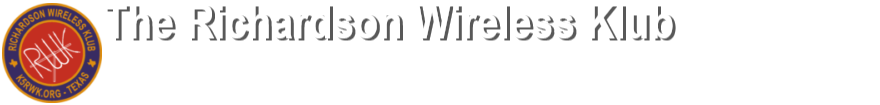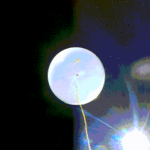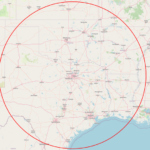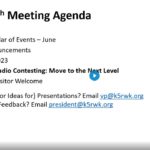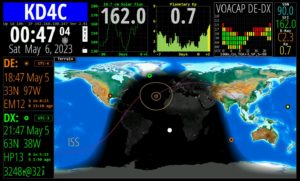
Our October 2024 QRV Tech program will be a bit different -we’re going to walk you through how to build a HamClock – that incredibly useful piece of software that is much more than just a clock – step by step out of a Raspberry Pi. We’ll show how to prepare the Raspberry Pi and load the OS, and how to install and configure the HamClock software. So instead of a technical subject, this will be much more of a “build it” tutorial, with a little explanation of the HamClock software. If you like this one, we can do more Raspberry Pi based subjects and projects.
If you want to build along with us, here’s what you need:
1) Raspberry Pi single-board computer – most any version will work, but I recommend the $15 Raspberry Pi Zero W
2) A SD card for the Raspberry Pi (you probably won’t find anything less than 16GB) – Should set you back around $5-10
3) A power supply for the Raspberry Pi (5VDC @ 2A with a MicroUSB plug)
4) A MicroHDMI to HDMI Cable (or MicroHDMI to whatever your monitor accepts)
5) A MicroUSB to USB-A adapter (something to let you plug in a keyboard) – this is optional but it makes the build more complicated
If you have none of this in your shack, this entire project will set you back maybe $35 – All parts are available at MicroCenter or Amazon.
Meeting Recording
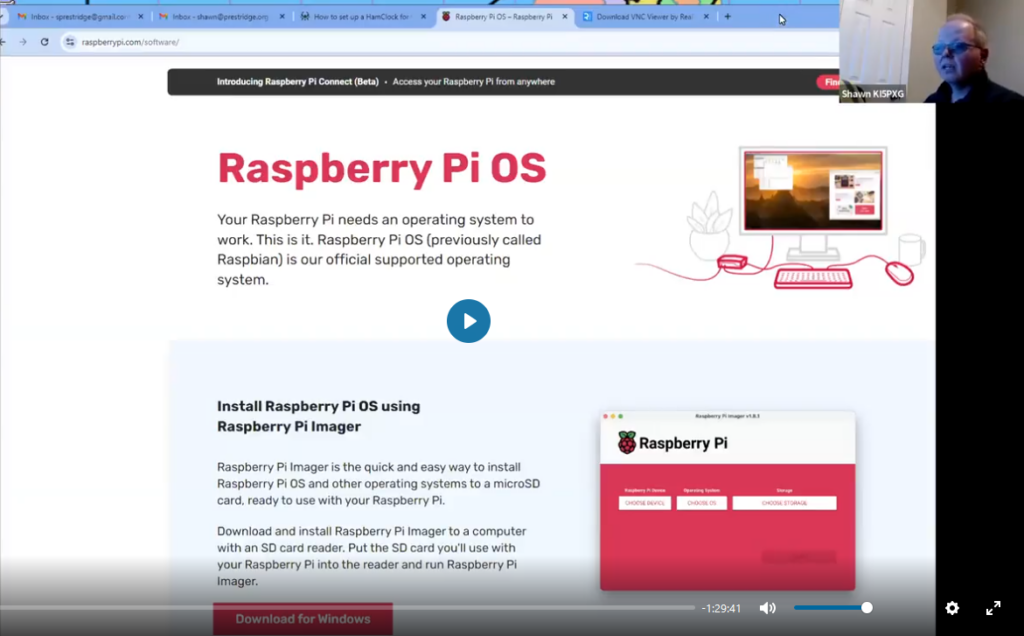
– – – – – – –
Session Resources
The source for the Raspberry Pi OS: https://www.raspberrypi.com/software/
Source for the (optional) VNC Viewer: https://www.realvnc.com/en/connect/download/viewer/
The website for the HamClock software: https://www.clearskyinstitute.com/ham/HamClock/
The Install script for Raspberry Pi is on the “Desktop” tab and the (excellent) User Guide is on the User Guide tab
This is a Step-by-step Procedure to build a HamClock on a Raspberry Pi: https://qso365.co.uk/2024/05/how-to-set-up-a-hamclock-for-your-shack/